For this assignment I found 3 different experiences on https://www.chromeexperiments.com/ and attempted to use them in Firefox. Many of the games actually worked pretty well (though at times glitchy) however some did not work at all.
The first experience I tried in Firefox was Palette Swap (samcodes.co.uk/webgl/palette-shader/). I used Palette Swap for my other assignment on Chrome and so I thought I would compare the two. The experience was usable. It was somewhat glitchy but that could also be attributed to my spotty internet connection. The biggest difference I noticed was the "3D" aspect. On Chrome the shapes seems to come out at you when you move your fingers along the track pad. This was not the case in Firefox. It just appeared to be shapes changing color and nothing more. This was definitely more interesting to use when on Chrome.
The second experience I tried on Firefox was CRU CI Form (clicktorelease.com/code/cruciform/). This actually caused my computer to freeze. The first screenshot is a picture of when my computer froze as it attempted to load the graphics in this experience. Finally my computer unfroze and let me inside the experience. The graphics were cloudier than on Chrome. I picked "Normal" as my option for quality but the quality was definitely less than normal.
The final experience I chose was CSS Space Shooter (michaelbromley.co.uk/experiments/css-space-shooter/). This was a game where began with flying lessons. When I first clicked on this experience it says in the yellow bar (in the screenshot below) "This experiment might not work properly unless your run it in the latest versions of the Chrome browser. Sorry!" The game was somewhat glitchy once I finally got into it. It was not as glitchy as CRU CI Form but it was still not ideal for playing a game for fun.




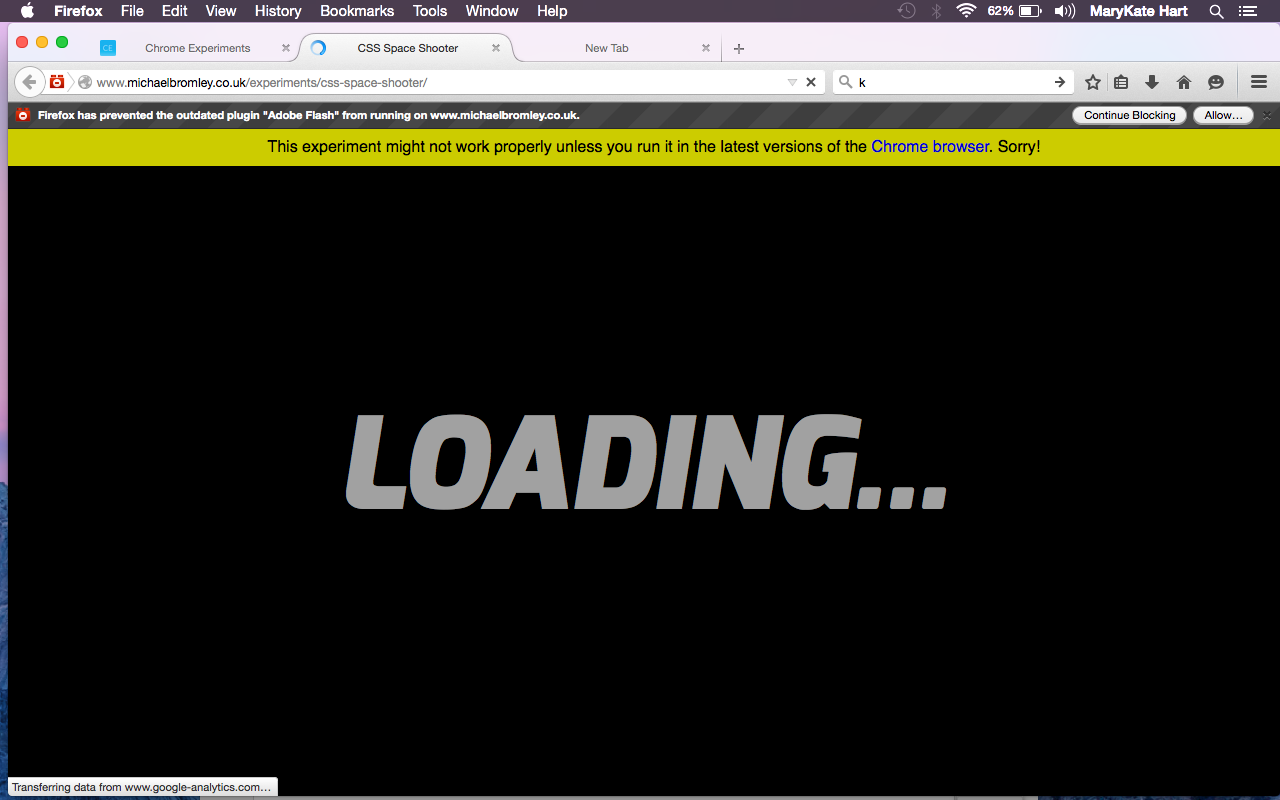

No comments:
Post a Comment