I used the section tools to draw on my photo.
Using the "stroke" tool and made my selections broadly lined.
Saved the image.
I pasted another photo into this original photo with the paste option.
I used the transparency tool to create this image and layering.
Again I used the transparency tool to write these text images and use layering with opacity.
I took one of my midterms and made it half its size with the scale tool. Saving a copy would not work so I had to export a different name for the image.










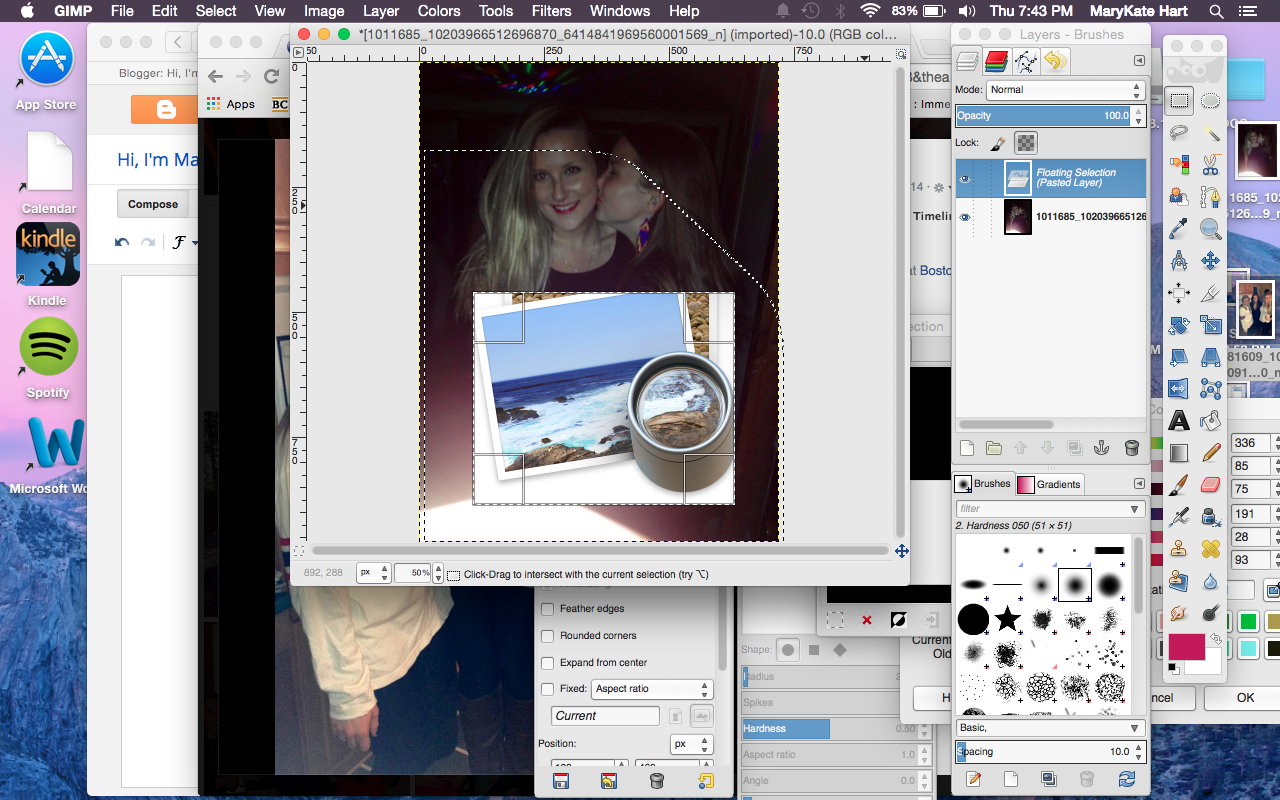


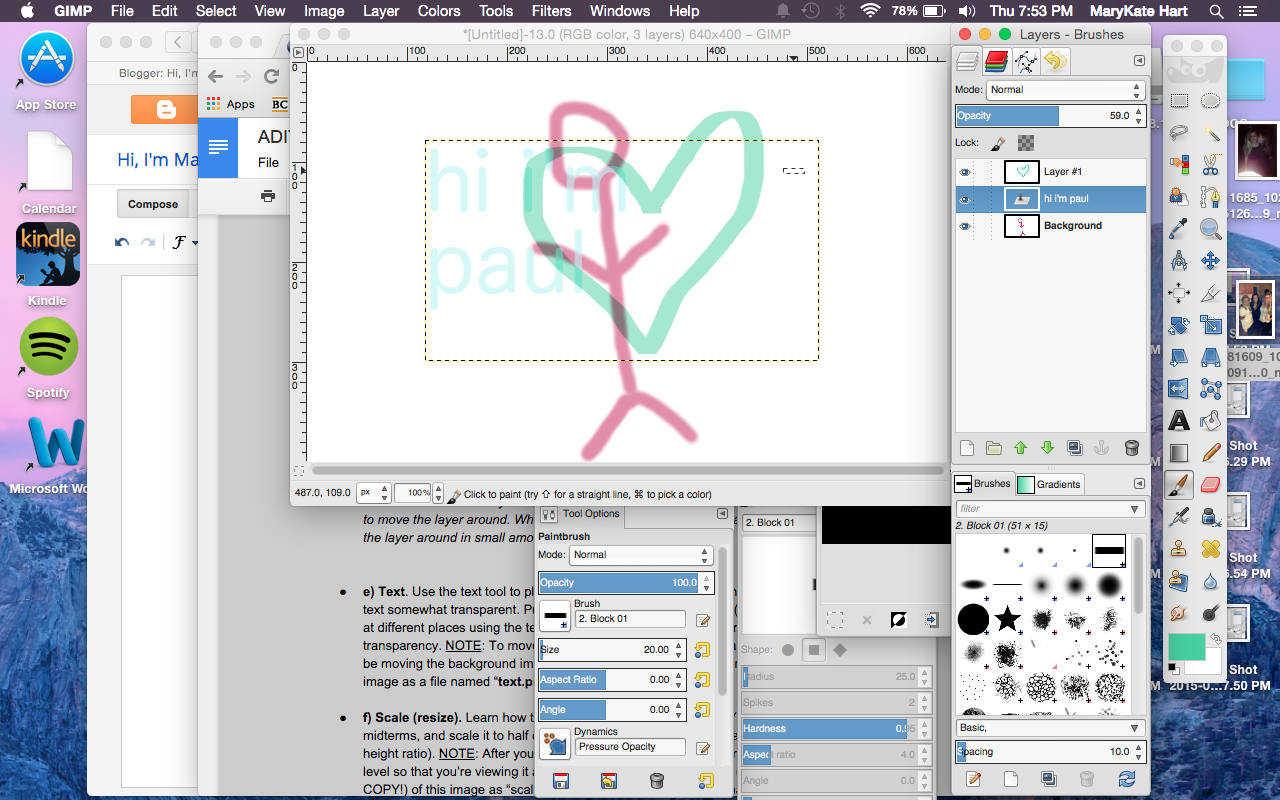








No comments:
Post a Comment