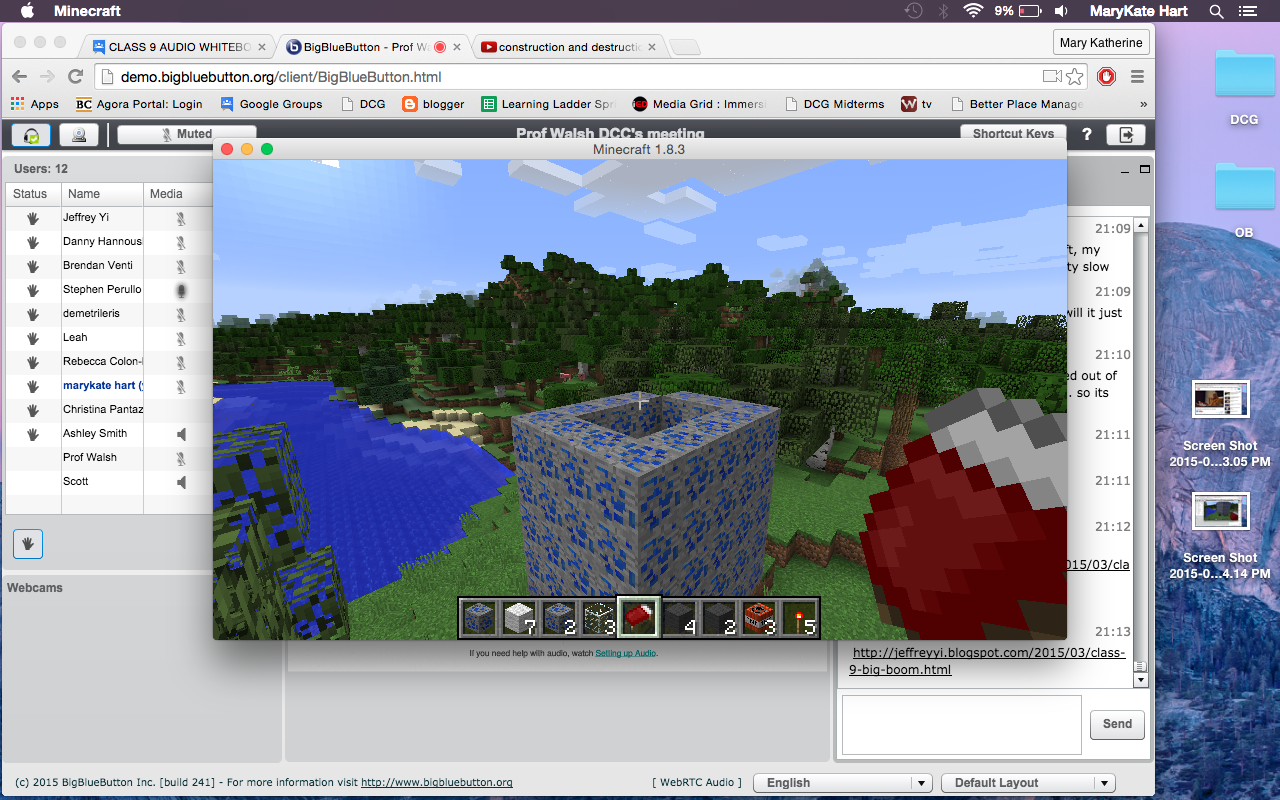A monocular depth cue in short is when something can appear closer to you or farther from you but in actuality is just the same distance away. Because our computer screens are not 3D and are in fact 2D, the images only appear to be closer or farther away to us. Below are several examples of objects demonstrating molecular depth cues.
This is an example using a tree. The tree appears to be "in front" of the bridge. Because this is 2D it is obviously not actually in front of it. The fact that it appears to be isa monocular depth cue.
This is a photo of me standing behind a rose bush. The rose bush is covering the ocean. Despite the fact that the ocean is not actually behind the bush it looks like it is.
This is a screenshot of the bunny I saw. I actually think the bunny was pretty cute. The bunny in front of the brown dirt is an example of monocular depth. It appears to be in front of the dirt.
The clouds appear to be in front of the ground. The ground is not really behind the clouds. This is an example of a monocular depth cue.
This is a mountain. It looks much larger than the trees and landscape behind it. The trees in the background look tiny. They are actually just tinier and not farther away.
Finally this is the edge of the island. The trees in front of the mountains appear to be closer. The mountains look much farther away especially on the left side. Monocular depth cues are all over. Essentially everything you look at is a monocular depth cue in this game.